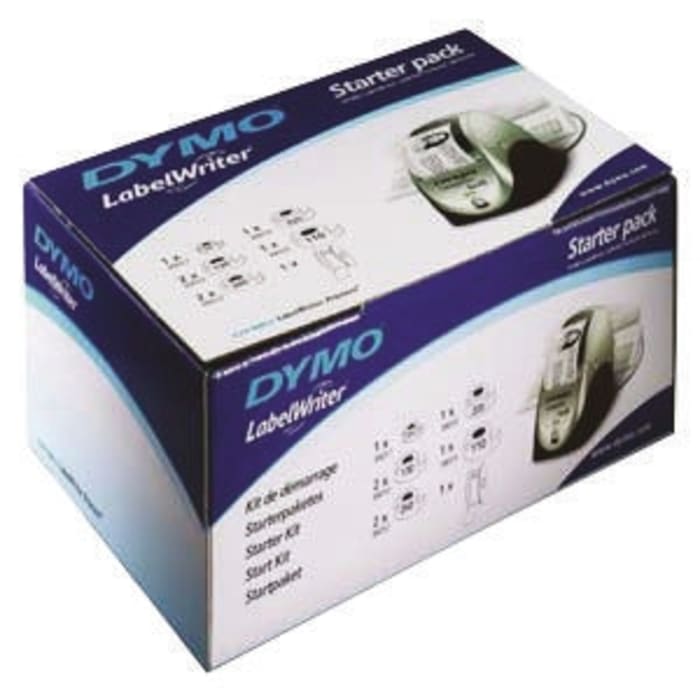Technical documents
Specifications
Brand
DymoModel
LabelWriter 450
Application
Office
Maximum Label Width
56mm
Lines of Printing
4
Plug Type
Type G - British 3-Pin
Resolution
600 x 300dpi
Connection Port
USB
Width
140mm
Weight
1.6kg
Height
163mm
Country of Origin
China
Product details
LabelWriter 450
Take the hassles out of label printing with the DYMO® LabelWriter® 450 label printer,Label, mail, and file smarter with proprietary DYMO Label™ v.8. DYMO Label™ software enables you to create and print address, shipping, file, folder and barcode labels, plus name badges and more – all without the extra work and hassles of printing sheet labels on a standard desktop printer
No expensive ink or toner needed - uses thermal printing technology
Customize and print address, shipping, file folder and barcode labels, plus name badges and more with DYMO® Label™ v.8 software -all from your PC or Mac®*
Save time – create labels directly from text in Microsoft® Word, Excel®, Outlook®, QuickBooks® and other programs or easily print addresses from Outlook® Contacts or Mac® Address Book
Eliminate the waste and hassles of sheet labels - print precise quantities of labels
Prints crystal-clear barcodes, labels and graphics with 600 x 300 dpi resolution
Conserve power with "sleep mode"
Create custom labels from 60+ label styles and layouts
UK 3 Pin Plug supplied
Supplied with
LabelWriter 450 Label Printer
Address Labels Starter Roll
Adapter
Power Cable
USB Cable
Quick Start Guide – PC and Mac®
Cleaning Card
DYMO® Label™ v.8 Software Installation CD
Dymo Desktop

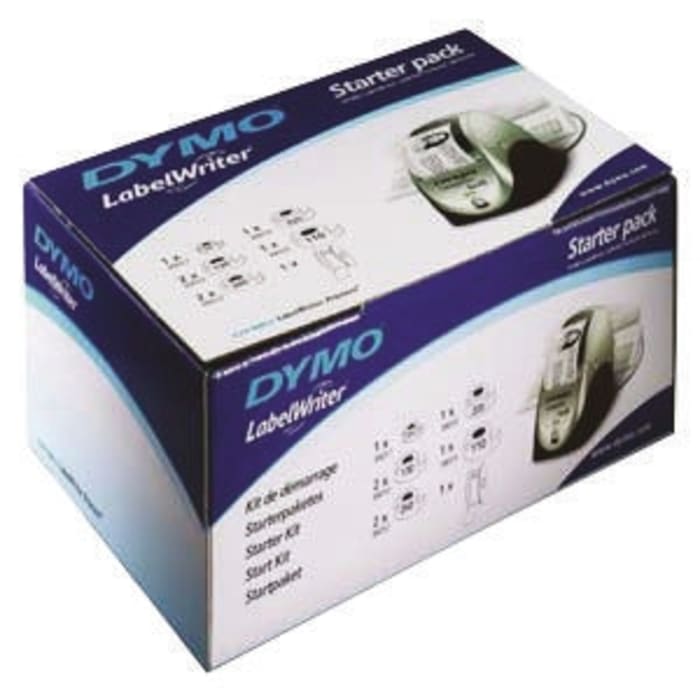
Stock information temporarily unavailable.
P.O.A.
1
P.O.A.
Stock information temporarily unavailable.
1

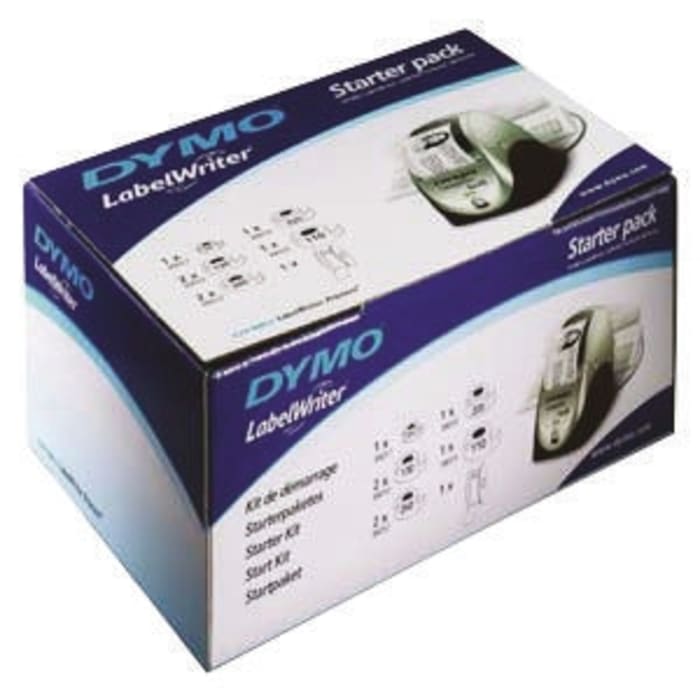
Technical documents
Specifications
Brand
DymoModel
LabelWriter 450
Application
Office
Maximum Label Width
56mm
Lines of Printing
4
Plug Type
Type G - British 3-Pin
Resolution
600 x 300dpi
Connection Port
USB
Width
140mm
Weight
1.6kg
Height
163mm
Country of Origin
China
Product details
LabelWriter 450
Take the hassles out of label printing with the DYMO® LabelWriter® 450 label printer,Label, mail, and file smarter with proprietary DYMO Label™ v.8. DYMO Label™ software enables you to create and print address, shipping, file, folder and barcode labels, plus name badges and more – all without the extra work and hassles of printing sheet labels on a standard desktop printer
No expensive ink or toner needed - uses thermal printing technology
Customize and print address, shipping, file folder and barcode labels, plus name badges and more with DYMO® Label™ v.8 software -all from your PC or Mac®*
Save time – create labels directly from text in Microsoft® Word, Excel®, Outlook®, QuickBooks® and other programs or easily print addresses from Outlook® Contacts or Mac® Address Book
Eliminate the waste and hassles of sheet labels - print precise quantities of labels
Prints crystal-clear barcodes, labels and graphics with 600 x 300 dpi resolution
Conserve power with "sleep mode"
Create custom labels from 60+ label styles and layouts
UK 3 Pin Plug supplied
Supplied with
LabelWriter 450 Label Printer
Address Labels Starter Roll
Adapter
Power Cable
USB Cable
Quick Start Guide – PC and Mac®
Cleaning Card
DYMO® Label™ v.8 Software Installation CD
Dymo Desktop