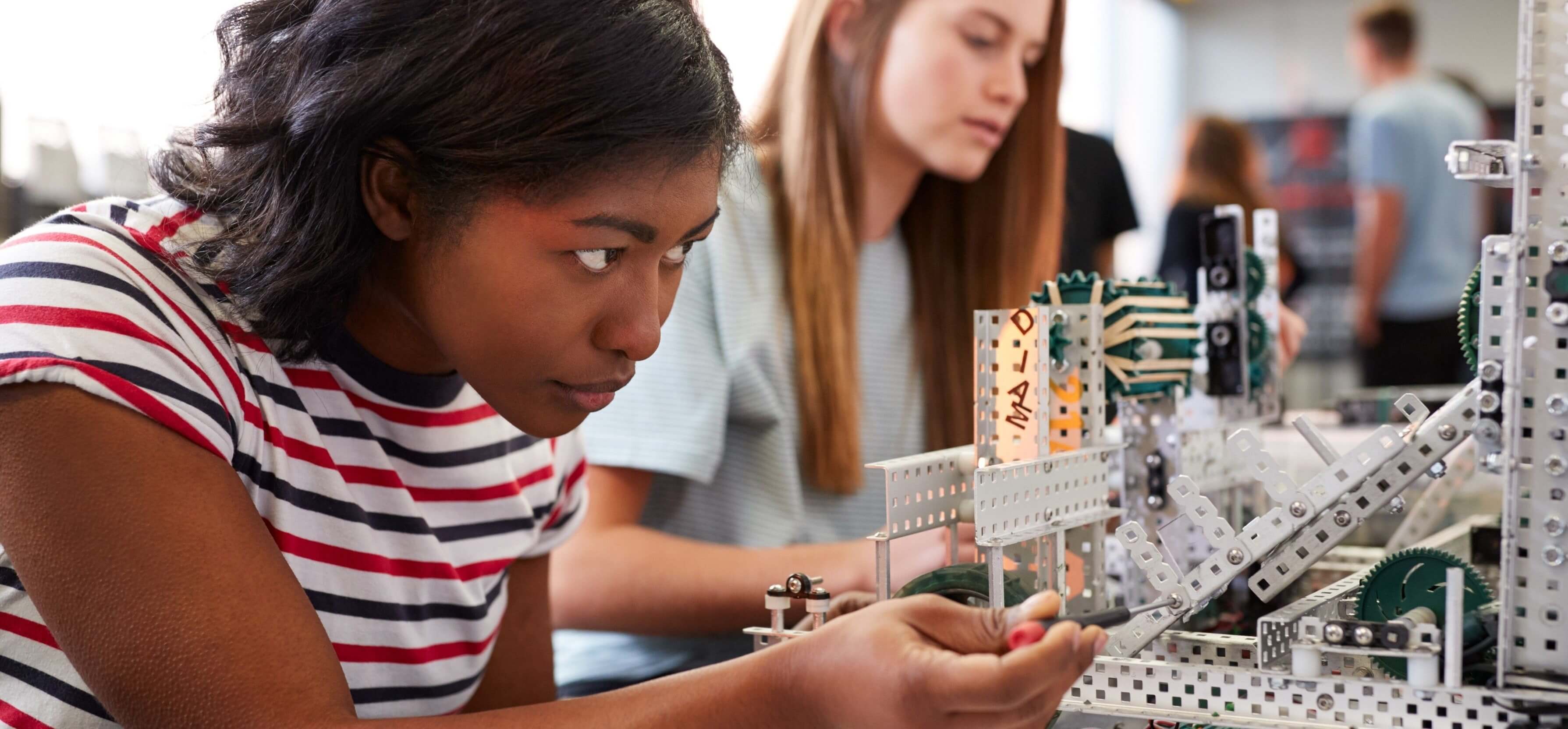Technical documents
Specifications
Product details
FL SWITCH DIN Rail Ethernet switch - 2891152
The FL SWITCH series of ethernet switches from Phoenix Contact are DIN rail mounted and high-performing switches. Designed to be used in industrial circumstances, these units are powered via the terminal block on top making it effortless to put into your cabinet so you can plug-and-play up to 4 devices with the 2891152. The front face contains 4 ports, with a 5th port located at the bottom of the device to help you keep a neat cable management system.
The 2891152 is housed in a durable metal case to ensure even if it is tightly compact and hit, the device will remain strong. Not to mention, the switch is an unmanaged switch and adheres to IEEE 802.3.
Features and benefits:
- Ethernet switch, various RJ45 port configurations available.
- SC & ST Connections also supported on selected options
- AC or DC supply voltages
- Automatic detection of data
- Transmission speeds of 10 or 100 Mbps (Ethernet in RJ45 twisted pair)
- Fibreoptic ports support 100 Mpbs via SC & ST connection
- Auto-Negotiation and autocrossing functions
- LEDs: link and activity per port
- Maximum conductor length (twisted pair) 100 m
- Lean Managed options available
- IP20 rated degree of protection
Typical applications:
Ethernet switches can be used in a wide variety of areas, they are generally used where there is a need for multiple ethernet outputs and one port will not suffice such as in military applications and small offices / homes.
What does an ethernet switch do?
An ethernet switch is designed to take 1 connection and split it into multiple others. If for example you only have one ethernet cable that runs into your office, you can use this switch to power up to four more devices, making it a very useful device.
P.O.A.
1
P.O.A.
1
Stock information temporarily unavailable.
Please check again later.
Technical documents
Specifications
Product details
FL SWITCH DIN Rail Ethernet switch - 2891152
The FL SWITCH series of ethernet switches from Phoenix Contact are DIN rail mounted and high-performing switches. Designed to be used in industrial circumstances, these units are powered via the terminal block on top making it effortless to put into your cabinet so you can plug-and-play up to 4 devices with the 2891152. The front face contains 4 ports, with a 5th port located at the bottom of the device to help you keep a neat cable management system.
The 2891152 is housed in a durable metal case to ensure even if it is tightly compact and hit, the device will remain strong. Not to mention, the switch is an unmanaged switch and adheres to IEEE 802.3.
Features and benefits:
- Ethernet switch, various RJ45 port configurations available.
- SC & ST Connections also supported on selected options
- AC or DC supply voltages
- Automatic detection of data
- Transmission speeds of 10 or 100 Mbps (Ethernet in RJ45 twisted pair)
- Fibreoptic ports support 100 Mpbs via SC & ST connection
- Auto-Negotiation and autocrossing functions
- LEDs: link and activity per port
- Maximum conductor length (twisted pair) 100 m
- Lean Managed options available
- IP20 rated degree of protection
Typical applications:
Ethernet switches can be used in a wide variety of areas, they are generally used where there is a need for multiple ethernet outputs and one port will not suffice such as in military applications and small offices / homes.
What does an ethernet switch do?
An ethernet switch is designed to take 1 connection and split it into multiple others. If for example you only have one ethernet cable that runs into your office, you can use this switch to power up to four more devices, making it a very useful device.